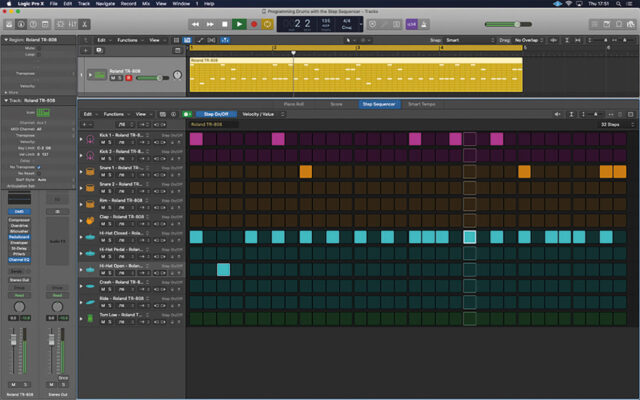Groove3 Crash Course Programming Drums in Logic Pro TUTORIAL
Studio expert Sam Gutman presents comprehensive Logic Pro drum programming video tutorials! If you’ve always wanted to free yourself from the chains of pre-recorded loops and beats and get creative and specific with your drum tracks, this course is the one to watch. Sam takes you through the basics and continues on with more advanced features and functions, demonstrating different ideas and techniques in various musical context so you can hear them in action. These videos are for those new to the subject of drum programming.
Sam welcomes you and begins by familiarizing you with some basic Logic features that will be essential throughout the course, including changing the tempo/time signature, creating timeline loops, and navigating the timeline. Then you’ll begin to build beats from scratch by clicking notes in the piano roll MIDI grid and manipulating them in various ways. Also explore the topics of choosing a software instrument, quantization, changing note velocity, applying “swing,” incorporating ghost notes, and more!
Next, explore Logic Pro’s step sequencer, in which you can program beats visually by clicking on boxes within a step grid. Learn to adjust the sequencer’s deeper features, including note velocity, note repeat, randomization, and chance.
Throughout the rest of the course, you’ll discover several more of Logic’s helpful features, including Drummer (a feature that uses AI to create a suitable drum track based on your input), Apple’s extensive loop library (how to edit them, create your own, and more) Drum Kit Designer and Drum Machine Designer (both of which enable the organization and manipulation of your samples and kits), the Ultrabeat Sampler (with its unique sound-design capabilities), and more!
To see exactly what’s contained in these in-depth Logic Pro drum programming tutorials, and how they’ll quickly get you “in the swing” of making your own beats that swing, see the individual Programming Drums in Logic Pro tutorial descriptions on this page. Learn to take your beats into your own hands … Watch “Crash Course – Programming Drums in Logic Pro” now!
- Share on Facebook