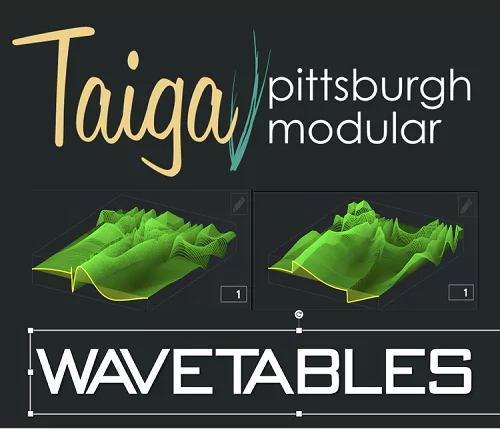Starsky Carr Serum & Pigments Wavefolding Wavetables
Dip you tracks into the West Coast vibe with this wavetables created from the marvellous Pittsburgh Modular Taiga’s wavefoldiong oscillators. These have been tested in Pigments and Serum.
They are 8 wavetables, one for each of the Taiga’s oscillators options. 1024 samples per wave, with 128 waves per wavetable.
To use in serum drop them into the samples folder and it will see them on startup, or import them as fixed length. Click on the waveform edit button (a pencil icon in the top right of the waveform image). This opens the editor. Click on import audio via fixed Frame size. The frame size is 1024 as the length. This will load them as 128 waves. Close the editor and save the wavetable (disc icon next to the name).
In Pigments open a wavetable oscillator and click on the wavetable name. This opens the dialogue showing the available waveforms. In the top right of this box is a small waveform icon. Click on that to import the wavetables, navigate to the downloads folder. When you next open pigments they will be saved in the Arturia samples folder and will appear in the wavetable selection menu.
- Share on Facebook